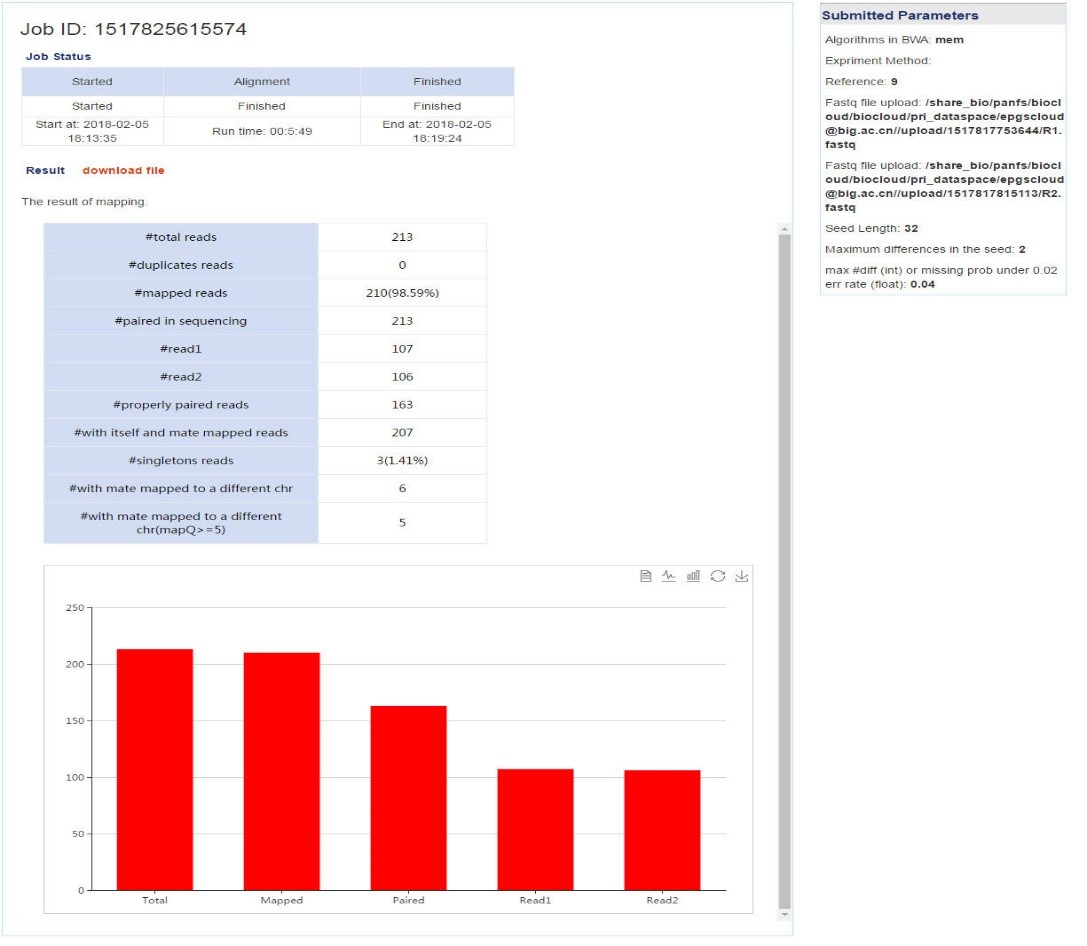DogOnline provides online data visualization and data analysis tools for iDog Users.
iDog uses JBrowse and GBrowse for data visualization. Users can visualize the SNP, Dhole and Wolf Genome, and the synteny comparison between the two species.
1.1 Dog SNP Genome Browser
Dog SNP Genome Browser provides refsnp, individual snp, GC and the statistical data at 10kb, 100kb, and 300kb window sizes. It also provides corresponding gene and transcript data.
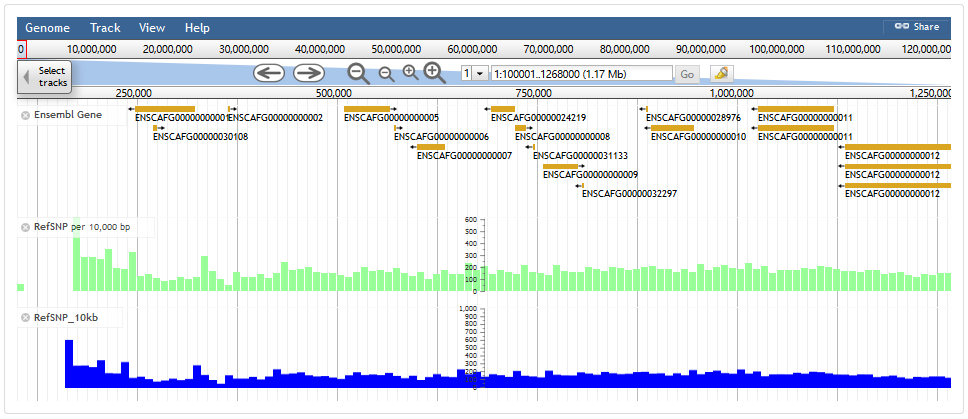
iDog provides several preloaded tools for users to analyze and view the data online.
2.1 BWA
Clicking the BWA tool will be open a new window. “View Demo” will open a demo showing the result page for BWA. Users can submit desired parameters and upload input data. A back end task will be generated and an email will be sent to the user if an email address is provided. The run time will be determined by the size of the submitted data.
The BWA submit page:
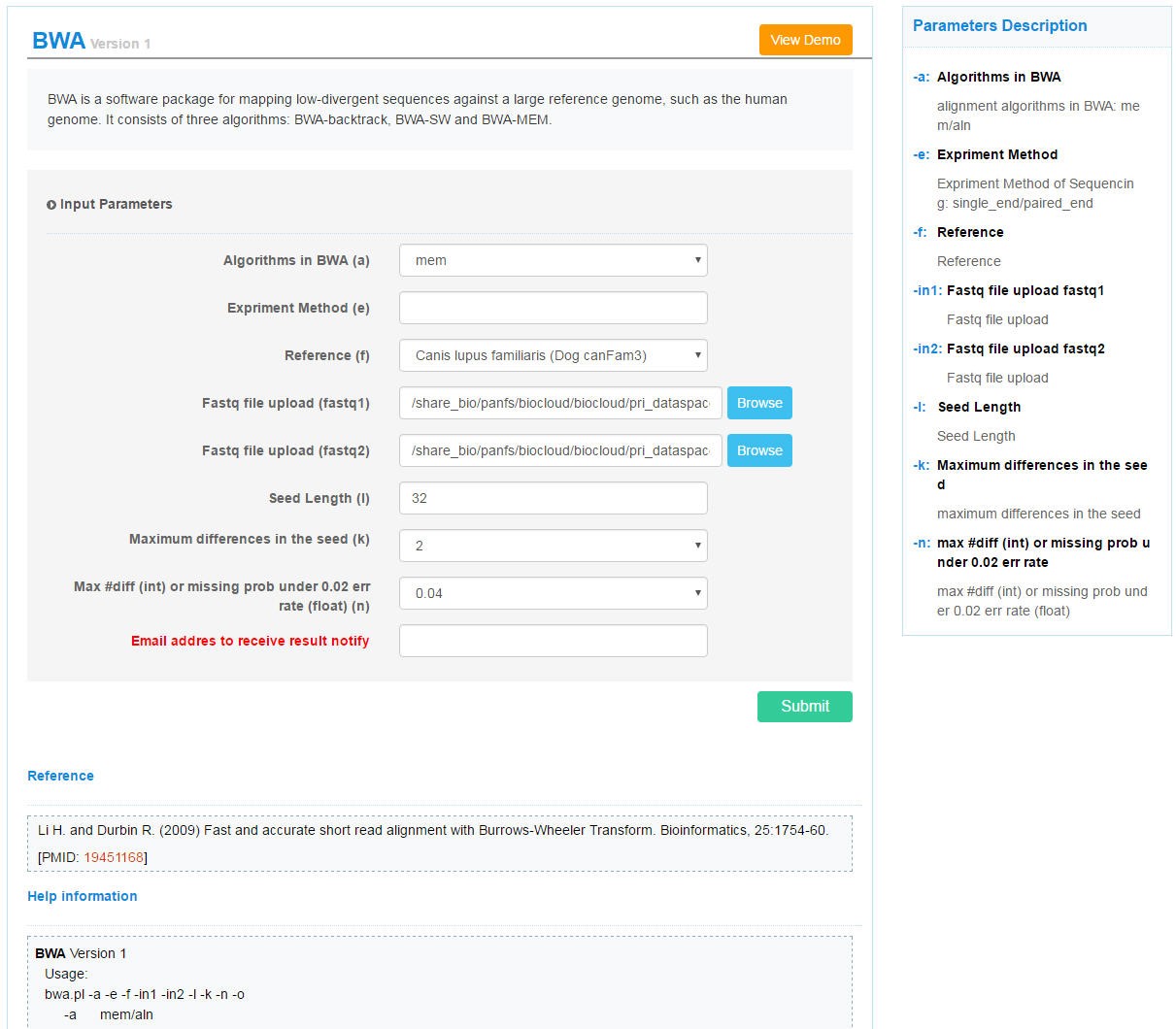
The BWA result page: